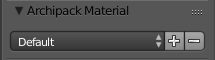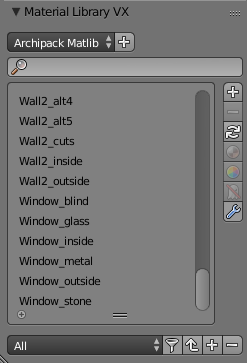Materials¶
By default, archipack set “dumb” materials to objects. Archipack does provide a material loader taking advantage of libraries of predefined materials to re-use materials across projects, and quickly set all materials of objects.
Material sets¶
Archipack objects use more than one material so “Material Sets” are predefined groups of materials.
Load¶
If not found in current in scene (by material name), archipack try to load materials from libraries when you create an object and when you choose a material set.
Save¶
When you save a set, current material names are saved, so you have to ensure the materials are stored in your libraries. Material sets store material names only, so you may use different sets of material libraries eg to handle more than one renderer.
Remove¶
Removing a set dosent remove material. This only remove the set definition.
Sharing materials across projects¶
Material Library add-on allow to save scene materials to library for re-use.