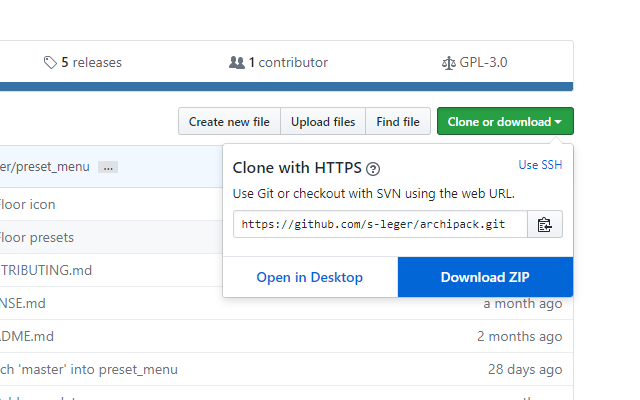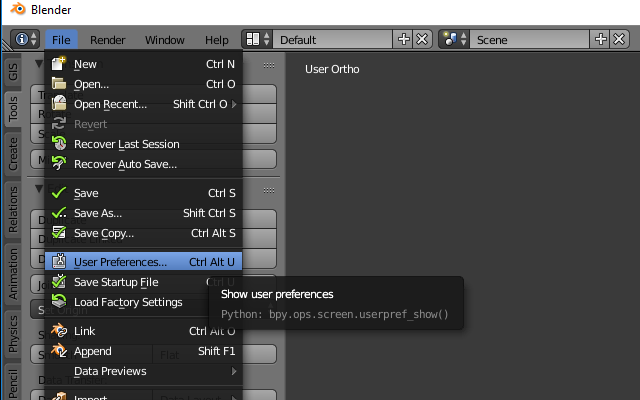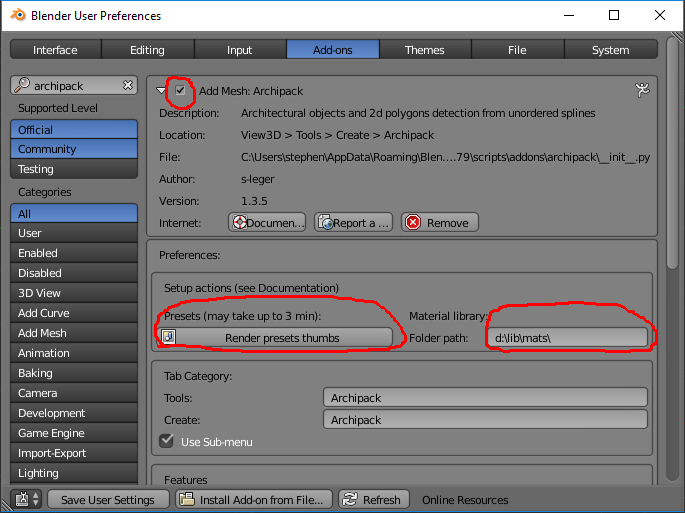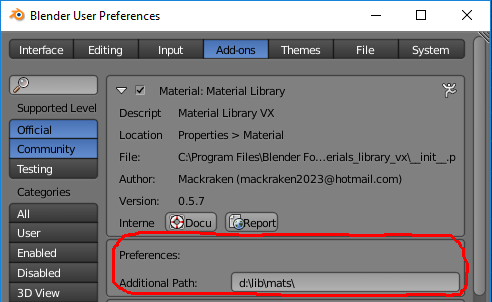Setup¶
Install the add-on¶
Open user preferences
Press “Install from file”, select downloaded archipack-master.zip
Activate the add-on¶
Tab Category¶
By default, Archipack’s panels are in the left panel of 3d view, under Archipack tab. Change tab name found in “Tab Category” in add-on preferences to move them under other tab.
Presets¶
In user preferences -> Add-ons -> Archpack, press “Render presets thumbs” once, confirm and wait a bit till done.
Default material library¶
- Download the default material library for Cycles
- Save this file into a writeable folder.
- In user preferences -> Add-ons -> Archpack, add the full path to this folder into “Material library, Folder path”
Optional Material Library add-on¶
Material Library add-on allow to save scene materials to library so you may share them across projects.
- Activate Material Library add-on
- Setup Additional path to the same folder as archipack material library